Table of Contents
In today’s digital landscape, WordPress has emerged as the go-to platform for building dynamic, feature-rich websites. But to truly harness its power, the right plugins are essential. Whether you’re a seasoned developer or a novice blogger, plugins can enhance your website’s functionality, improve user experience, and boost performance. In this blog post, we’ll explore the 10 Must-Have WordPress Plugins for Every Website. These tools will not only streamline your site’s operations but also set you up for success, no matter your niche or industry. Let’s dive in and discover the must-have plugins that can elevate your WordPress site to the next level.
WordPress plugins are the backbone of any successful website, transforming a basic site into a powerful, customized platform tailored to your specific needs. These plugins are essential for enhancing functionality, adding features, and improving the overall user experience. Whether you need better security, SEO optimization, faster loading times, or e-commerce capabilities, there’s a plugin for that. In this blog, we’ll discuss the importance of WordPress plugins and how they play a critical role in shaping your website’s performance and effectiveness. By leveraging the right plugins, you can create a site that’s not only visually appealing but also highly functional and efficient.

Yoast SEO: Improve Search Engine Optimization for Better Visibility
Overview: Yoast SEO is a comprehensive WordPress plugin designed to help you optimize your website for search engines. It’s particularly useful for improving your site’s visibility in search results, driving more organic traffic, and enhancing your content’s overall performance.
Features:
- Keyword Optimization: Yoast SEO allows you to target specific keywords and phrases to ensure your content ranks for the right search queries.
- Content Analysis: The plugin provides real-time feedback on your content, offering suggestions to improve readability, keyword usage, and SEO best practices.
- Meta Tags and Descriptions: Yoast SEO makes it easy to add and optimize meta titles, descriptions, and slugs, helping search engines understand your content better.
- XML Sitemaps: Automatically generates and updates XML sitemaps, making it easier for search engines to crawl and index your site.
- Breadcrumbs: Improves navigation by adding SEO-friendly breadcrumbs to your site.
Pros:
- User-Friendly Interface: Even beginners can easily navigate and use Yoast SEO without needing technical knowledge.
- Comprehensive Analysis: Provides detailed insights and actionable recommendations to improve SEO.
- Frequent Updates: Regularly updated to keep up with the latest SEO trends and algorithm changes.
- Free Version Available: The free version is robust and includes many essential features.
Cons:
- Premium Features: Some advanced features, like multiple focus keywords and internal linking suggestions, are locked behind a premium version.
- Overwhelming for Beginners: The multitude of options and settings can be overwhelming for absolute beginners.
- May Slow Down Your Site: Adding too many features can sometimes affect site performance, especially on larger sites.
Usability: Yoast SEO is highly usable, with a clean and intuitive interface. It’s perfect for website owners who want to improve their search engine rankings without getting bogged down by technical jargon. The plugin integrates seamlessly into WordPress, providing on-page SEO checks directly within the post editor. While it’s easy enough for beginners to start using right away, it also offers enough depth and customization options to satisfy more advanced users.
Final Thoughts: Yoast SEO is an essential plugin for anyone serious about boosting their site’s SEO. Whether you’re a blogger, business owner, or digital marketer, Yoast SEO provides the tools you need to optimize your content and improve your website’s visibility on search engines.

Akismet: Protect Against Spam Comments and Form Submissions
Overview: Akismet is a powerful anti-spam plugin for WordPress that helps protect your website from unwanted and harmful spam in comments and form submissions. Developed by Automattic, the creators of WordPress, Akismet works by filtering out suspicious content, ensuring your site remains clean and free from spam, which can be both a nuisance and a security risk.
Features:
- Automated Spam Filtering: Akismet automatically checks all comments and form submissions against its global database of spam and filters out the ones that look like spam.
- Comment History: The plugin provides a detailed history for each comment, allowing you to see which ones were flagged as spam and why.
- Moderation Queue: Suspicious comments are placed in a moderation queue for you to review before they are published.
- Spam Statistics: Akismet offers insights into how much spam is being blocked, giving you a clear view of its effectiveness.
- Bulk Spam Removal: The plugin allows you to bulk delete spam comments, saving time and reducing database bloat.
Pros:
- Highly Effective: Akismet is one of the most effective anti-spam tools available, capable of catching the vast majority of spam.
- Easy to Use: The plugin is simple to set up and runs automatically in the background, requiring minimal intervention from the user.
- Reduces Manual Moderation: By filtering out spam, Akismet significantly reduces the time spent on manually moderating comments and submissions.
- Free for Personal Use: Akismet is free for personal blogs and small websites, making it accessible to a wide range of users.
Cons:
- Subscription Required for Commercial Use: For business websites, Akismet requires a paid subscription, which might be a drawback for some users.
- Occasional False Positives: While rare, Akismet can sometimes mistakenly flag legitimate comments as spam, requiring manual review.
- Limited Control: Users have limited control over what is considered spam, relying heavily on Akismet’s algorithms.
Usability: Akismet is exceptionally easy to use, making it an ideal choice for both beginners and experienced WordPress users. Once activated, the plugin runs in the background, automatically filtering comments and form submissions without requiring constant monitoring. The user-friendly interface allows you to quickly review and manage flagged comments, ensuring that your website stays clean and spam-free with minimal effort.
Final Thoughts: Akismet is a must-have plugin for any WordPress site, providing robust protection against the persistent problem of spam. Whether you’re running a personal blog, a business website, or an e-commerce platform, Akismet helps maintain the integrity of your site by keeping spam at bay. With its automated filtering and easy-to-use interface, Akismet ensures your website remains a trusted space for your audience.

Jetpack: Enhance Website Security, Performance, and Traffic Growth
Overview: Jetpack is an all-in-one WordPress plugin designed to enhance your website’s security, performance, and traffic growth. Developed by Automattic, the creators of WordPress, Jetpack offers a suite of features that cover everything from backups and security scans to performance optimization and marketing tools. It’s a comprehensive solution that helps you manage your website with ease, ensuring it stays secure, loads quickly, and attracts more visitors.
Features:
- Security and Backups: Jetpack provides automatic daily backups, malware scanning, and real-time threat protection to keep your site safe from hackers and other security threats.
- Performance Optimization: The plugin includes tools for image optimization, lazy loading, and a built-in content delivery network (CDN) to improve your site’s loading speed.
- Traffic Growth: Jetpack offers various marketing tools, including social media integration, automated social sharing, and related posts to help boost your site’s traffic.
- Site Stats and Analytics: Jetpack provides detailed analytics on your site’s traffic, visitor behavior, and more, helping you make data-driven decisions.
- Downtime Monitoring: The plugin monitors your site’s uptime and downtime, alerting you immediately if your site goes offline.
Pros:
- Comprehensive Solution: Jetpack offers a wide range of features in one plugin, reducing the need for multiple plugins and simplifying site management.
- Easy to Set Up: The plugin is user-friendly, with a straightforward setup process that makes it accessible even to beginners.
- Seamless Integration: As a product by Automattic, Jetpack integrates seamlessly with WordPress, ensuring smooth performance and compatibility.
- Free Version Available: Jetpack offers a free version with essential features, making it a cost-effective option for small websites and blogs.
Cons:
- Can Be Resource-Intensive: Due to the range of features, Jetpack can be heavy on resources, potentially slowing down your site if not properly configured.
- Premium Features Require a Subscription: While the free version is robust, some advanced features, such as real-time backups and malware scanning, are only available in the premium plans.
- Overwhelming for Some Users: The sheer number of features can be overwhelming, especially for users who only need specific functionalities.
Usability: Jetpack is designed to be user-friendly, with an intuitive dashboard that makes managing your website’s security, performance, and traffic growth simple. For beginners, the plugin’s guided setup process and easy-to-navigate interface make it accessible, while more advanced users will appreciate the depth of features available. Jetpack’s modular approach allows you to activate only the features you need, ensuring your site runs efficiently without unnecessary bloat.
Final Thoughts: Jetpack is a versatile and powerful plugin that offers an all-in-one solution for WordPress users looking to enhance their website’s security, performance, and traffic growth. Whether you’re a blogger, business owner, or developer, Jetpack provides the tools you need to manage and grow your site effectively. With its extensive range of features and seamless integration with WordPress, Jetpack is an essential plugin for those who want to take their website to the next level.
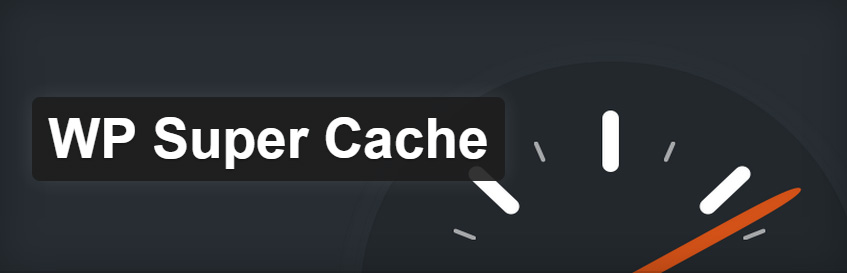
WP Super Cache: Speed Up Website Loading Times for Better User Experience
Overview: WP Super Cache is a powerful caching plugin for WordPress that significantly improves your website’s loading times. By generating static HTML files from your dynamic WordPress site, WP Super Cache serves these files to visitors, reducing server load and speeding up page delivery. Faster loading times not only enhance the user experience but also improve your site’s SEO, making WP Super Cache an essential tool for any WordPress site owner.
Features:
- Static File Generation: Converts dynamic WordPress content into static HTML files, which load much faster than dynamic content.
- Cache Compression: Compresses files to reduce their size, speeding up the delivery of your site’s content to users.
- CDN Support: Integrates with content delivery networks (CDNs) to further enhance loading speeds by serving content from servers closest to the user.
- Cache Preloading: Automatically generates cache files for all your posts and pages, ensuring that every page loads quickly for visitors.
- Advanced Caching Options: Offers multiple caching modes, including Simple, Expert, and WP-Cache, allowing you to choose the level of caching that best suits your needs.
Pros:
- Improves Site Speed: By caching content, WP Super Cache dramatically reduces page load times, enhancing user experience and SEO.
- Reduces Server Load: The plugin reduces the load on your server, particularly beneficial for high-traffic sites.
- Free and Open Source: WP Super Cache is completely free, making it accessible to all WordPress users.
- Highly Configurable: Offers a range of settings and options for advanced users who want to fine-tune caching behavior.
Cons:
- Configuration Can Be Tricky: While the plugin is easy to set up in its basic mode, advanced configurations can be challenging for non-technical users.
- Potential for Conflicts: WP Super Cache can conflict with certain plugins and themes, requiring troubleshooting and adjustments.
- Limited Customer Support: As a free plugin, support is community-based, which may not be as responsive as premium options.
Usability: WP Super Cache is designed with both beginners and advanced users in mind. The basic setup requires minimal configuration, allowing most users to start benefiting from faster load times with just a few clicks. For those who want more control, the plugin offers extensive customization options through its advanced settings. While the more complex features might be daunting for beginners, the plugin’s documentation and user community provide valuable resources for troubleshooting and optimization.
Final Thoughts: WP Super Cache is an essential plugin for any WordPress site looking to improve loading times and enhance user experience. Its ability to generate static HTML files and support for CDNs makes it a powerful tool for reducing server load and ensuring that your site performs well, even under high traffic. Whether you run a small blog or a large e-commerce site, WP Super Cache offers a free, effective solution to speed up your WordPress site and keep your visitors happy.

Contact Form 7: Easily Create and Manage Contact Forms on Your Site
Overview: Contact Form 7 is one of the most popular and widely used plugins for creating and managing contact forms on WordPress websites. It allows you to build customizable forms with ease, providing a simple and effective way for visitors to get in touch with you. Whether you need a basic contact form or a more complex form with multiple fields and options, Contact Form 7 offers the flexibility and functionality to meet your needs.
Features:
- Drag-and-Drop Form Builder: Create forms using a straightforward interface that doesn’t require coding knowledge.
- Customizable Fields: Add a variety of form fields such as text boxes, checkboxes, radio buttons, dropdown menus, and file upload options.
- Spam Protection: Integrated with Akismet and reCAPTCHA to protect your forms from spam submissions.
- Email Notifications: Automatically sends form submissions to your specified email address, ensuring you never miss a message.
- Multi-Language Support: Fully compatible with WPML and other translation plugins, allowing you to create forms in multiple languages.
Pros:
- Free and Open Source: Contact Form 7 is completely free, with no hidden costs or premium versions, making it accessible to all users.
- Highly Customizable: Offers extensive customization options, allowing you to tailor forms to suit your specific requirements.
- Flexible Integration: Easily integrates with other plugins and tools, including Akismet, reCAPTCHA, and third-party email marketing services.
- Lightweight: Despite its powerful features, Contact Form 7 is lightweight and doesn’t bloat your site, helping maintain good performance.
Cons:
- Basic Styling: The default styling of forms is quite basic, which may require additional CSS customization to match your site’s design.
- No Built-In Form Templates: Unlike some other form builders, Contact Form 7 doesn’t offer pre-built templates, which means forms need to be created from scratch.
- Can Be Confusing for Beginners: The plugin’s interface and setup process can be somewhat confusing for those new to WordPress or contact forms.
Usability: Contact Form 7 is well-suited for users of all levels, though it may require a bit of a learning curve for beginners. The plugin’s straightforward interface allows you to create forms with a variety of fields, and it offers HTML markup support for those who want more control over the form’s structure and appearance. While advanced users will appreciate the customization options and flexibility, newcomers may need to refer to tutorials or documentation to get the most out of the plugin.
Final Thoughts: Contact Form 7 is a reliable and versatile plugin that makes it easy to create and manage contact forms on your WordPress site. Its simplicity and flexibility make it a popular choice for users who need a no-nonsense form builder that gets the job done without unnecessary bells and whistles. Whether you’re running a small personal blog or a large business website, Contact Form 7 provides the essential tools to stay connected with your audience, all while being completely free to use.

UpdraftPlus: Backup Website Data to Prevent Loss in Case of Issues
Overview: UpdraftPlus is one of the most trusted and widely used backup plugins for WordPress, offering a reliable solution for safeguarding your website data. It enables you to schedule automatic backups and store them in various remote locations, ensuring that your site’s data can be easily restored in case of issues like hacking, server crashes, or human error.
Features:
- Automatic Backups: Schedule backups to run automatically, ensuring your data is regularly saved without manual intervention.
- Remote Storage Options: Supports various remote storage locations, including Google Drive, Dropbox, Amazon S3, and more.
- One-Click Restore: Easily restore your website to a previous version with a single click, minimizing downtime and data loss.
- Database and File Backup: UpdraftPlus backs up your entire WordPress installation, including database, plugins, themes, and uploads.
- Incremental Backups: For premium users, the plugin offers incremental backups, which save only the changes made since the last backup, reducing storage space and bandwidth usage.
Pros:
- Easy to Use: The plugin is user-friendly, with a clear interface that makes it easy to set up and manage backups.
- Highly Reliable: UpdraftPlus is known for its reliability, with millions of users trusting it for their backup needs.
- Flexible Storage Options: Offers a wide range of storage options, ensuring your backups are stored safely off-site.
- Free Version Available: The free version is feature-rich and sufficient for most users, while the premium version offers additional features.
Cons:
- Premium Features Require Payment: Some advanced features, such as incremental backups and certain remote storage options, are only available in the paid version.
- Support for Free Users: Support for free users is limited to documentation and forums, with direct support reserved for premium users.
Usability: UpdraftPlus is highly usable for both beginners and advanced users, thanks to its straightforward setup process and intuitive dashboard. The plugin’s automatic scheduling and one-click restore features make it easy to protect your site’s data without needing technical expertise. With robust documentation and a wide range of features, UpdraftPlus is an excellent choice for anyone looking to secure their WordPress site.
Final Thoughts: UpdraftPlus is an essential plugin for anyone serious about website security and data protection. By automating backups and offering multiple storage options, it ensures that your website’s data is always safe and can be quickly restored in case of an emergency. Whether you run a small blog or a large e-commerce site, UpdraftPlus provides peace of mind knowing your data is secure.

Wordfence Security: Protect Against Malware, Hacks, and Other Security Threats
Overview: Wordfence Security is a comprehensive security plugin for WordPress that provides robust protection against malware, hacking attempts, and other online threats. It includes a powerful firewall, malware scanner, and login security features to keep your website safe from malicious activity.
Features:
- Web Application Firewall: Wordfence’s firewall blocks malicious traffic in real-time, protecting your site from common threats like SQL injection, cross-site scripting, and brute force attacks.
- Malware Scanner: Scans your website’s files, themes, and plugins for malware, vulnerabilities, and suspicious code, alerting you to any issues.
- Login Security: Enhances login security with features like two-factor authentication (2FA), CAPTCHA, and brute force protection.
- Live Traffic Monitoring: Provides real-time visibility into your website’s traffic, showing you attempts to access your site and where they’re coming from.
- Country Blocking: Allows you to block traffic from specific countries, reducing the risk of attacks from high-risk regions.
Pros:
- Comprehensive Security: Wordfence offers a wide range of security features, making it a complete solution for protecting your WordPress site.
- Real-Time Monitoring: The plugin provides real-time alerts and monitoring, helping you respond quickly to security threats.
- Free Version Available: The free version includes many essential features, making it accessible to all WordPress users.
- Regular Updates: Wordfence is regularly updated to stay ahead of the latest security threats.
Cons:
- Resource-Intensive: Wordfence can be resource-heavy, potentially slowing down your site, especially on shared hosting environments.
- Complex Configuration: Some of the advanced security features may be difficult for beginners to configure correctly.
- Premium Features Are Paid: Certain features, such as country blocking and advanced firewall rules, are only available in the premium version.
Usability: Wordfence is designed to be user-friendly, with a straightforward setup process and a clear interface that makes it easy to manage your site’s security. The plugin’s dashboard provides an overview of your site’s security status, and the real-time alerts and detailed logs make it easy to monitor and respond to potential threats. While advanced features may require some technical knowledge, Wordfence offers extensive documentation and support to help users get the most out of the plugin.
Final Thoughts: Wordfence Security is a must-have plugin for WordPress users who want to protect their site from online threats. With its comprehensive range of features and real-time protection, Wordfence offers robust security that can defend against the most common and advanced attacks. Whether you’re a beginner or an experienced webmaster, Wordfence provides the tools you need to keep your site safe and secure.

WooCommerce: Create an Online Store with Customizable Features and Options
Overview: WooCommerce is the leading e-commerce plugin for WordPress, enabling you to turn your website into a fully functional online store. With its extensive range of customizable features and options, WooCommerce allows you to sell physical products, digital goods, and services with ease. Whether you’re starting a small online shop or building a large-scale e-commerce site, WooCommerce offers the flexibility and scalability to meet your needs.
Features:
- Product Management: Easily add, manage, and organize your products with options for variations, attributes, and categories.
- Payment Gateways: WooCommerce supports multiple payment gateways, including PayPal, Stripe, and direct bank transfers, providing flexibility for you and your customers.
- Shipping Options: Configure a variety of shipping methods, including flat rate, free shipping, and real-time carrier rates, to suit your business needs.
- Inventory Management: Keep track of your stock levels, set low stock alerts, and manage backorders to ensure you never run out of products.
- Extensions and Integrations: WooCommerce offers hundreds of extensions and integrations, allowing you to add features like subscriptions, memberships, and bookings to your store.
Pros:
- Highly Customizable: WooCommerce’s open-source nature allows for extensive customization, enabling you to tailor your store to your specific requirements.
- Large Community and Support: With a vast user base and active community, you can find plenty of resources, tutorials, and support for any WooCommerce-related issue.
- Scalable: WooCommerce can handle everything from small shops to large e-commerce platforms, growing with your business as needed.
- Free Core Plugin: The core WooCommerce plugin is free, making it a cost-effective solution for starting an online store.
Cons:
- Premium Extensions Can Be Costly: While the core plugin is free, many advanced features require paid extensions, which can add up in cost.
- Requires Setup and Maintenance: WooCommerce requires some setup and ongoing maintenance, particularly if you’re using multiple extensions and customizations.
- Can Be Resource-Intensive: Large stores with many products and extensions can be resource-heavy, potentially impacting site performance.
Usability: WooCommerce is designed to be user-friendly, with a setup wizard that guides you through the initial configuration of your store. The plugin’s intuitive interface makes it easy to manage products, orders, and customers, while its extensive documentation and support resources help users of all levels. While advanced customization may require some technical knowledge, WooCommerce’s flexibility makes it accessible to both beginners and experienced developers.
Final Thoughts: WooCommerce is the go-to solution for anyone looking to build a successful online store on WordPress. Its extensive feature set, scalability, and customization options make it suitable for a wide range of e-commerce businesses. Whether you’re selling physical products, digital goods, or services, WooCommerce provides the tools you need to create a powerful, flexible online store that can grow with your business.

Smush Image Compression and Optimization: Reduce Image File Sizes for Faster Loading Times
Overview: Smush is a popular image compression and optimization plugin for WordPress that helps improve your website’s loading times by reducing the file sizes of your images. With its ability to compress images without sacrificing quality, Smush ensures that your site remains visually appealing while delivering a faster, more efficient user experience.
Features:
- Lossless Compression: Smush uses lossless compression to reduce image file sizes without affecting their quality, ensuring your images look sharp and clear.
- Bulk Smush: Compress and optimize up to 50 images at a time with the bulk smush feature, saving time and effort.
- Automatic Optimization: New images are automatically optimized upon upload, so you don’t have to worry about manually compressing each one.
- Lazy Loading: Smush includes a lazy loading feature, which delays the loading of images until they are needed, further speeding up page load times.
- Image Resizing: Set maximum width and height parameters for your images, and Smush will automatically scale them down to fit, reducing unnecessary file size.
Pros:
Easy to Use: The plugin is user-friendly, with a straightforward interface that makes image optimization simple and accessible.
Improves Site Speed: By reducing image file sizes, Smush helps improve your site’s loading times, leading to a better user experience and SEO.




























