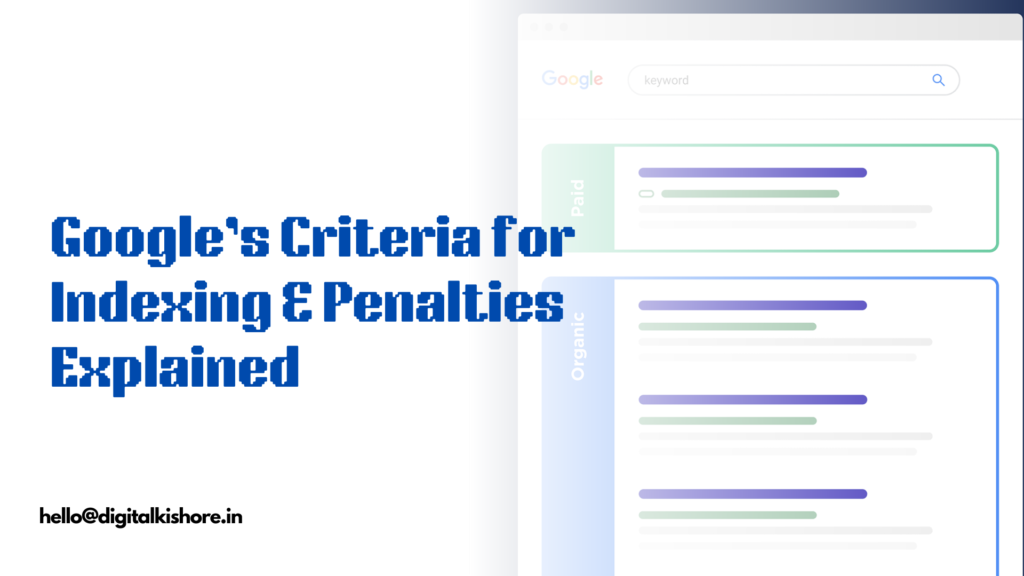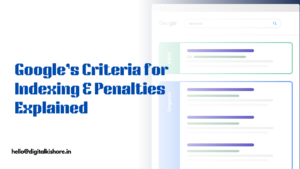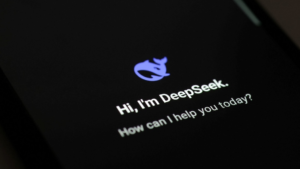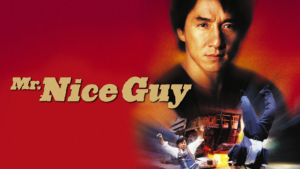Imagine this—you’ve spent hours crafting the perfect website, filled it with valuable content, and waited for visitors to pour in. But nothing happens. Your website isn’t showing up on Google. Why?
Well, if Google hasn’t indexed your site, it’s like a book that’s missing from the library catalog—no one can find it! Google indexing is the process where Google’s bots (called crawlers) scan your website, understand its content, and add it to their massive search database. If your site isn’t indexed, it won’t appear in search results, no matter how good your content is.
But indexing is only half the battle. Even if your site gets indexed, Google penalties can push it deep down in search rankings or even remove it entirely! Violating Google’s guidelines—whether intentionally or unknowingly—can lead to serious ranking drops.
So, how does Google decide which websites to index and which ones to penalize? In this blog, we’ll break down:


Let’s dive in!

2. How Google Indexes Content
efore your website appears in Google search results, it goes through three important steps: Crawling, Indexing, and Ranking. Let’s break them down in a simple way.
 Crawling – How Googlebot Discovers New Pages
Crawling – How Googlebot Discovers New Pages
Think of Google as a giant digital librarian. To add new websites to its library (search results), it sends out tiny bots called Googlebots to scan the internet. This process is called crawling.








 Indexing – How Google Stores & Understands Your Content
Indexing – How Google Stores & Understands Your Content
Once Googlebot crawls your website, it decides whether your page is worth storing in its database (called the Google Index). If a page is indexed, it can appear in search results.









 Ranking – How Indexed Pages Compete for Visibility
Ranking – How Indexed Pages Compete for Visibility
Just because a page is indexed doesn’t mean it will rank on the first page of Google. Ranking depends on hundreds of factors, but the key ones are:





For your website to succeed, it must be crawled, indexed and ranked. If you’re missing any of these steps, your content might never show up in search results.
3. Google’s Criteria for Indexing Content

Google doesn’t just index any webpage—it carefully evaluates each one based on multiple factors. If your website doesn’t meet its criteria, it might not get indexed at all or could rank poorly. Let’s break down what Google looks for when deciding whether to index a page.
🔍 1. Crawlability & Accessibility – Can Googlebot Reach Your Page?
Before anything else, Google needs to access your content. If it can’t crawl your pages, they won’t get indexed.
📌 What helps Google crawl your site?
✔ Sitemap – A list of all your important pages submitted via Google Search Console.
✔ Internal Links – Googlebot follows links, so linking pages together helps.
✔ Proper HTTP Status Codes – Your pages should return 200 (OK) instead of errors like 404 (Not Found).
🚨 What blocks crawling?
❌ robots.txt file – If set up incorrectly, it can tell Googlebot “Stay out!”
❌ Broken Links & Redirect Loops – Pages that lead to dead ends won’t get indexed.
💡 Fix: Use Google Search Console → Coverage Report to check for crawl errors.
📄 2. Quality & Originality of Content – Is It Worth Indexing?
Google doesn’t index every single page it finds—it focuses on quality content that provides value.
✔ Originality – Your content must be unique (not copied from other sites).
✔ Depth – Thin content (like a 100-word blog post) may not get indexed.
✔ User Value – Your content should answer search intent (why the user is searching).
🚨 What hurts indexing?
❌ Duplicate Content – If multiple pages have the same content, Google might ignore them.
❌ Auto-Generated or AI Spam – Low-quality AI content without human touch can be penalized.
💡 Fix: Use Copyscape or Google’s “site:” search to check for duplicate content issues.
📱 3. Mobile-Friendliness – Does Your Site Work on All Devices?
Google follows a mobile-first indexing approach, meaning it prioritizes the mobile version of your site over the desktop. If your site isn’t mobile-friendly, it may not get indexed properly.
✔ Responsive Design – Your website should adapt to all screen sizes.
✔ Easy Navigation – No tiny buttons or hard-to-read text.
✔ No Intrusive Popups – Google penalizes pages with annoying popups blocking content.
🚨 What causes indexing issues?
❌ Non-Mobile-Friendly Pages – If your desktop version is fine but your mobile is broken, rankings drop.
💡 Fix: Check your site using Google’s Mobile-Friendly Test Tool.
⚡ 4. Page Speed & Performance – How Fast Does Your Site Load?
Google prioritizes pages that load quickly and smoothly. It measures this using Core Web Vitals, which focus on:
✔ Largest Contentful Paint (LCP) – How fast the main content loads.
✔ First Input Delay (FID) – How quickly a user can interact with the page.
✔ Cumulative Layout Shift (CLS) – Ensures the page doesn’t shift unexpectedly while loading.
🚨 What slows down indexing?
❌ Slow-loading pages – Users leave, and Google assumes your site isn’t useful.
❌ Too many ads/scripts – Heavy scripts and popups can hurt speed.
💡 Fix: Use Google PageSpeed Insights to analyze and improve your website’s speed.
🏷️ 5. Meta Tags & Schema Markup – Are You Helping Google Understand Your Page?
Google relies on meta tags to understand your content quickly.
✔ Title Tag – Keep it clear, keyword-rich, and within 60 characters.
✔ Meta Description – A compelling summary (150-160 characters) to attract clicks.
✔ Schema Markup – Structured data (like FAQ schema) helps Google display rich results.
🚨 What can hurt indexing?
❌ Missing or duplicate meta tags – Confuses Google and weakens rankings.
💡 Fix: Use tools like Yoast SEO (for WordPress) to optimize meta tags.
🔐 6. Security & Trustworthiness – Is Your Site Safe?
Google prioritizes secure websites and penalizes unsafe ones.
✔ SSL Certificate (HTTPS) – Secure websites rank higher than HTTP sites.
✔ Malware-Free – If Google detects malware, your site might get blacklisted.
✔ No Spammy Redirects – Sending users to shady pages can get you penalized.
🚨 What can hurt indexing?
❌ A hacked website – If your site is compromised, Google will warn users and remove it from results.
💡 Fix: Use Google Safe Browsing to check if your site has security issues.
📊 7. User Engagement & Behavioral Signals – Do People Stay or Bounce?
Google monitors how users interact with your page. If people leave too quickly, Google assumes the page isn’t useful.
✔ Low Bounce Rate – Users stay and explore more pages.
✔ High Time-on-Page – Engaged readers mean better rankings.
✔ Clear Call-to-Actions – Encourage users to stay longer (comments, videos, related posts).
🚨 What hurts indexing?
❌ Clickbait & Misleading Titles – If users feel tricked, they leave fast.
❌ Annoying Ads – If ads disrupt content, users bounce.
💡 Fix: Improve content quality, use engaging visuals, and optimize UX (user experience).
Final Thoughts: Google Loves Quality & Accessibility
For your site to get indexed (and rank well), follow Google’s rules:
✅ Ensure your site is crawlable & accessible
✅ Create unique, high-quality content
✅ Optimize for mobile-first indexing
✅ Improve page speed & user experience
✅ Secure your site with HTTPS
✅ Use proper meta tags & structured data
By meeting these criteria, you increase your chances of getting indexed faster and ranking higher on Google. 🚀
4. Why Google May Not Index Your Pages

So, you’ve created a great website or published a fresh blog post, but it’s nowhere to be found on Google? Don’t panic! There are several reasons why Google might not index your page. Let’s go through the common culprits and how to fix them.
🕒 1. New Website or Fresh Content – It Takes Time!
If your website is brand new, Google doesn’t know it exists yet. It takes time for Googlebot to crawl, process, and index new pages.
📌 How long does indexing take?
✔ Some pages get indexed within a few hours, but others take days or even weeks.
✔ New websites with no backlinks or history take longer to get indexed.
💡 Solution:
✅ Submit your URL manually in Google Search Console.
✅ Create backlinks from other indexed sites to speed up discovery.
✅ Regularly update your site so Google visits more frequently.
🔗 2. Poor Internal Linking – Googlebot Can’t Find Your Pages
Google follows links to discover new pages. If a page has no internal links pointing to it, Google might never find it.
🚨 Signs of poor internal linking:
❌ Orphan pages (pages with no links from other parts of your site).
❌ A deep site structure (Google takes longer to reach buried pages).
💡 Solution:
✅ Link to new pages from high-traffic pages on your site.
✅ Use a clear navigation menu and breadcrumb structure.
✅ Create a sitemap and submit it in Google Search Console.
🚫 3. Blocked by robots.txt or Noindex Tag – Accidental Exclusion
Sometimes, pages don’t get indexed because you unknowingly told Google not to index them! 😱
📌 Common mistakes:
❌ robots.txt file blocks Googlebot from crawling the page.
❌ Noindex meta tag in your page’s HTML (<meta name="robots" content="noindex">).
❌ Password-protected pages (Google can’t access them).
💡 Solution:
✅ Check if your page is blocked using Google Search Console → Coverage Report.
✅ Remove the noindex tag if you want the page indexed.
✅ If using WordPress, go to Settings → Reading and make sure “Discourage search engines” is unchecked.
⚠️ 4. Low-Quality or Thin Content – Google Ignores Useless Pages
Google has strict content quality guidelines (Helpful Content Update). If your page doesn’t provide value, it might get ignored.
🚨 Google avoids indexing:
❌ Thin content (short, low-value pages with no real information).
❌ Auto-generated AI content with no human touch.
❌ Pages overloaded with ads & affiliate links but no useful content.
💡 Solution:
✅ Write detailed, valuable content (at least 500+ words).
✅ Answer user intent—why did they search for this?
✅ Use headings, images, and formatting to improve readability.
📄 5. Duplicate Content – Google Might Ignore It
If Google finds multiple versions of the same content, it may choose to index only one—or ignore them all!
🚨 What causes duplicate content?
❌ Copying content from other websites.
❌ Publishing the same article on multiple pages.
❌ HTTP vs. HTTPS or www vs. non-www versions creating duplicate URLs.
💡 Solution:
✅ Use canonical tags (rel="canonical") to tell Google which page is the original version.
✅ Rewrite duplicate content with unique wording.
✅ Use Google’s site: search (site:yourwebsite.com "your content") to check for duplicates.
Final Thought: Getting Indexed is Step One – Ranking Comes Next!
If your page isn’t indexed, it won’t appear in search results—at all! The good news? Fixing these issues can speed up indexing and improve your rankings.
✅ Submit your pages in Google Search Console
✅ Improve internal linking for better discovery
✅ Ensure your pages are not blocked by robots.txt or noindex
✅ Focus on high-quality, original content
✅ Avoid duplicate content issues
Once your pages are indexed, the next challenge is ranking well—but before that, let’s talk about Google penalties and how they can kill your site’s visibility! 😱🔥
5. Understanding Google Penalties

Lorem ipsum dolor sit amet, consectetur adipiscing elit. Ut elit tellus, luctus nec ullamcorper mattis, pulvinar dapibus leo.