Keyword cannibalization occurs when multiple pages on your website target the same or very similar keywords, causing them to compete with each other in search engine rankings. Instead of one strong, authoritative page, you end up with diluted ranking potential across several pages.
Imagine running a restaurant and offering two identical dishes under different names—customers might be confused about which to choose. Similarly, Google struggles to determine which page to rank, often resulting in reduced visibility for all competing pages.
Also Read : Detailed Guide: Fixing Keyword Cannibalization for SEO Success
Why Is Keyword Cannibalization a Problem?
- Split Ranking Power: Instead of one page dominating the SERPs, your efforts are divided, leading to multiple mediocre rankings.
- Confused Search Engines: Google may not know which page to prioritize, potentially ranking the wrong one.
- Decreased CTR: Cannibalized pages can split traffic and reduce your overall click-through rate (CTR).
- Wasted Crawl Budget: Search engines may waste time indexing redundant pages, leaving more important content ignored.
- Negative User Experience: Multiple similar pages might frustrate users and dilute your brand authority.
1.1 Why is This a Problem?
- Diluted Authority: Search engines split the authority for the keyword between multiple pages, reducing their overall ranking potential.
- Wrong Page Ranking: The page you want to rank (e.g., the product page) may not rank as high as it should because the blog post is also competing for the same keyword.
- Lower User Intent Match: Users searching for “Best Coffee Machines” may land on the blog when they were ready to buy or on the product page when they were seeking information.
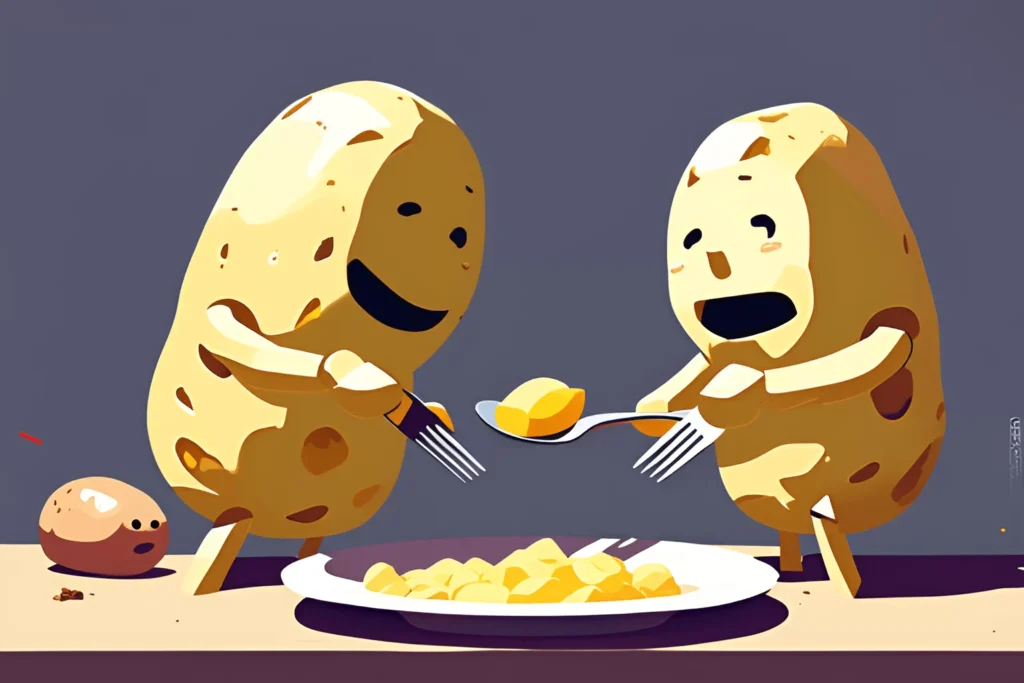
2. How to Identify Keyword Cannibalization
- Use Google Search: Search your targeted keyword with
site:yourwebsite.comto see if multiple pages appear. - SEO Tools: Use platforms like SEMrush, Ahrefs, or Screaming Frog to identify overlapping keywords among your pages.
- Google Search Console: Analyze search queries and clicks to spot duplicate rankings for a single keyword.
- Content Inventory Audit: Manually review your site structure and existing content for overlap.
2.1 How to Know Which Page is Prioritized?
Use tools to understand which page search engines are prioritizing for your keyword:
- Google Search Console:
- Go to the Performance Report and search for your keyword.
- Look at the CTR (Click-Through Rate) and Impressions for each URL.
- The page with the higher impressions and clicks is being prioritized.
- Google Search:
- Search for “Best Coffee Machines” and see which of your URLs ranks higher.
2.2 How to Identify the Real Problem?
- Traffic Analysis:
- If both pages are competing for the same keyword, they’re likely splitting traffic.
- Use tools like Google Analytics to check if one page has unusually low traffic compared to its ranking potential.
- Intent Mismatch:
- Check the content of both pages. Does one page better match the user’s intent? For example:
- Blog: Informational content.
- Product page: Transactional intent.
- Check the content of both pages. Does one page better match the user’s intent? For example:
- SERP Position Overlaps:
- If both pages are ranking close to each other (e.g., positions 8 and 9), it could reduce their individual impact instead of having one stronger page higher up.
2.3 The Actual Problem
If both pages are targeting “Best Coffee Machines,” search engines struggle to decide which is more relevant for the query. This can result in:
- A page ranking for the wrong intent.
- Lower overall rankings for both pages.
- Missed opportunities to dominate the search results with a clear strategy.
3. How to Fix Keyword Cannibalization
- Consolidate Content: Merge multiple competing pages into one comprehensive and high-authority page.
- Use 301 Redirects: Redirect less relevant pages to the primary one to consolidate ranking power.
- Refocus Keywords: Optimize each page for unique keywords to avoid overlap.
- Adjust Internal Linking: Ensure that internal links point to the most relevant page for a specific keyword.
- Canonical Tags: Use canonical tags to signal search engines about the preferred version of duplicate pages.
- Deindex Pages: If certain pages aren’t needed, use
noindexto exclude them from search results.
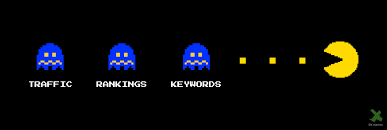
3.1 Detailed Guide: Fixing Keyword Cannibalization for SEO Success
1. Consolidate Content
When to Use This:
- If two or more pages serve overlapping purposes or cover similar topics, merge them into one high-quality, comprehensive page.
Example:
- Page A (Blog): “Top 10 Best Coffee Machines Reviewed.”
- Page B (Product Page): “Buy Best Coffee Machines Online.”
Solution:
Combine the blog and product page into a single, authoritative page.
- Title: “Top 10 Best Coffee Machines You Can Buy Today.”
- Content:
- Start with reviews (informational intent).
- Add links/buttons to purchase products (transactional intent).
Result:
You’ll have one robust page that satisfies both informational and transactional intent, boosting ranking potential.
2. Re-optimize Pages for Different Keywords
When to Use This:
- When both pages are valuable but serve distinct purposes.
Steps:
- Page A (Blog Post): Target keywords with informational intent.
- Example: “How to Choose the Best Coffee Machines for Home Use.”
- Page B (Product Page): Focus on transactional keywords.
- Example: “Buy Affordable Coffee Machines Online.”
Result:
Both pages rank separately for their specific audience, avoiding competition.
3. Use Internal Linking Strategically
When to Use This:
- To guide search engines and users toward the most relevant page.
Steps:
- On the blog, link to the product page with CTAs like:
- “Ready to buy? Check out our top picks for the best coffee machines!”
- On the product page, link back to the blog with:
- “Need help choosing? Read our detailed reviews on coffee machines.”
Result:
Search engines better understand the relationship between pages, and users are guided based on their intent.
4. Apply Canonical Tags
When to Use This:
- If you want to signal to search engines which page to prioritize.
Steps:
- Add a canonical tag on the secondary page (e.g., the blog) pointing to the primary page (e.g., the product page).
- This tells search engines: “Index this version, but note the connection to the other page.”
Result:
Search engines focus on ranking the canonical page while preserving the secondary page’s value.
5. Optimize for User Intent
When to Use This:
- Always. Ensuring content aligns with the user’s intent is critical.
Steps:
- Analyze search intent for your target keyword:
- Informational: User wants to learn more.
- Transactional: User is ready to make a purchase.
- Adjust each page to reflect the intent:
- Blog: Provide value, education, or comparisons.
- Product: Focus on price, benefits, and purchasing options.
Result:
Higher engagement, better rankings, and satisfied users.
6. Audit Your Keywords Regularly
When to Use This:
- As a routine practice to avoid future cannibalization.
Steps:
- Use tools like SEMrush, Ahrefs, or Google Search Console to track:
- Keywords each page is ranking for.
- Overlapping content.
- Adjust content strategies to assign unique keywords to each page.
Result:
A keyword map that ensures all pages target distinct, complementary keywords.
7. Monitor and Evaluate Performance
When to Use This:
- After making changes to resolve cannibalization.
Steps:
- Use Google Analytics to monitor traffic, bounce rates, and conversions.
- Check rankings in tools like Ahrefs or SEMrush to ensure visibility improves for each page.
Result:
You’ll see measurable improvements in rankings, traffic, and overall user engagement.
3.3 Step-by-Step Visual Guide for Resolving Keyword Cannibalization
1. Audit Your Keywords
- Tool Example: SEMrush, Ahrefs, Google Search Console.
- Visualization:
- Identify overlapping keywords and note down which pages are ranking for the same term.
| Keyword | Page A (Blog) | Page B (Product) |
|---|---|---|
| Best Coffee Machines | Ranking Position: 8 | Ranking Position: 9 |
| Buy Coffee Machines | Not Ranking | Ranking Position: 12 |
2. Decide the Purpose of Each Page
- Define the intent for each page to avoid overlaps.
- Page A (Blog): Informational – “How to choose the best coffee machines.”
- Page B (Product): Transactional – “Buy best coffee machines online.”
| Page Name | Focus Keyword | User Intent |
|---|---|---|
| Blog Post | How to Choose Coffee Machines | Informational |
| Product Page | Buy Best Coffee Machines | Transactional |
3. Re-optimize Pages
- Adjust the content and on-page SEO elements for both pages.
| Page Elements | Blog Post | Product Page |
|---|---|---|
| Title Tag | “How to Choose the Best Coffee Machines for Your Home” | “Buy the Best Coffee Machines Online at Affordable Prices” |
| H1 Tag | “Best Coffee Machines for Home Use” | “Shop the Best Coffee Machines Online” |
| Meta Description | “A complete guide to finding the perfect coffee machine for your needs.” | “Buy top-quality coffee machines with amazing features and discounts.” |
| Internal Links | Links to the product page | Links back to the blog post |
4. Create Internal Links
- Use CTAs to link pages and guide users.
- Example: On the blog post:
- “Ready to buy? Check out our top coffee machine picks.”
- On the product page:
- “Need help choosing? Read our coffee machine buying guide.”
5. Consolidate Pages (Optional)
- If the content overlap is too significant, merge the pages.
| Before Consolidation | After Consolidation |
|---|---|
| Blog Post: “Best Coffee Machines Reviewed” | Blog + Product Page: “Top 10 Best Coffee Machines to Buy (with Reviews & Deals)” |
| Product Page: “Buy Coffee Machines” |
6. Measure Results
- After making changes, track improvements using these tools:
- Google Analytics: Monitor traffic to each page.
- Google Search Console: Track changes in impressions and clicks.
- Ahrefs/SEMrush: Check keyword rankings.
| Metrics | Before Changes | After Changes |
|---|---|---|
| Organic Traffic (Blog) | 500 visits/month | 800 visits/month |
| Organic Traffic (Product) | 300 visits/month | 600 visits/month |
| Combined Keyword Rank | 8 & 9 (split traffic) | 5 (one focused page) |
Why Address Keyword Cannibalization?fix
- Boost Rankings: One optimized page often performs better than multiple competing ones.
- Improved User Experience: Visitors find what they need quickly without bouncing between similar pages.
- Stronger Domain Authority: Reducing redundancy strengthens your overall website’s SEO health.
- More Efficient Crawl Budget: Search engines can focus on indexing quality content.
Keyword cannibalization is a silent SEO killer, but once identified and resolved, it can significantly improve your website’s ranking potential. Always perform regular audits to ensure your content strategy stays sharp and your pages remain distinct!
